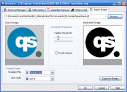YOUR WEBSITE PARTNER!
Set your sites high..
Serving the small business community
with top quality websites
››› Go to clients

starturn
CAD Manufacturing Application
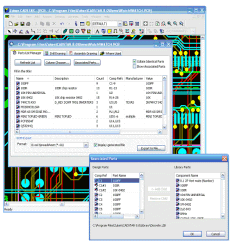
starturn offers four core areas of functionality that enhance the post design documentation process within the CADSTAR desktop PCB design environment. This includes advanced export functionality for bill of materials (BOMs), enhanced drill drawing exports and report generation, assembly drawing creation and a new “where used” search capability.
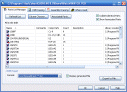
This user friendly tool allows designers to compile design-derived manufacturing and purchasing reports in minutes rather than hours. BOMs can be exported into various file formats, including html, Microsoft Excel and XML, and for a fully tailored output, including any attribute from the Parts Library. The user can specify exactly what design fields should be included, .
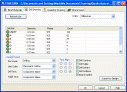
Sometimes referred to as a manufacturing or fabrication drawing, starturn automatically creates the drill detail and hole table on a chosen documentation layer.
starturn will generate drill tables within the PCB design, saving time associated with having to cut and paste from drill reports. Mark up of drill holes can also be carried out various ways within the design using this tool.
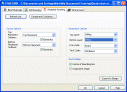
Many PCB Designs require a silkscreen or ident to be printed on the PCB, and also require a different assembly drawing - this normally requires a second instance if a circuit reference is required in a different place on the assembly drawing. starturn automatically generates all of the necessary detail for an assembly drawing on the chosen documentation layer on both sides of the board. References can be placed at the component origin or at the centre of the component bounding box. Any previously placed references retain their position.
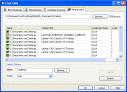
This useful tool will scan through a directory of CADSTAR designs to search for previous usage of components, parts and logical symbols.
This is particularly useful when managing parts obsolescence.